
Ilfat
on
May 20, 2024
How to Transcribe Voice Memos?

Let’s jump straight into it, I’ll tell you how to convert voice memos to text. If any of these sound like you, you’re in the right place:
- You often use the Voice Memos app on iPhone.
- You’re tired of manually transcribing audio recordings.
- You enjoy jotting down thoughts and keeping a journal.
- You want to turn your audio recordings into social media posts.
I’ve got this super cool solution that not many people know about yet. Seriously, it’s awesome!
What’s the solution?
A mobile app that can help you quickly and accurately convert your voice memo to transcripts.
In short: just download Letterly and you’ll figure it out.
For a bit more detail, follow these steps:
1. Download the Letterly app from the App Store or Google Play.
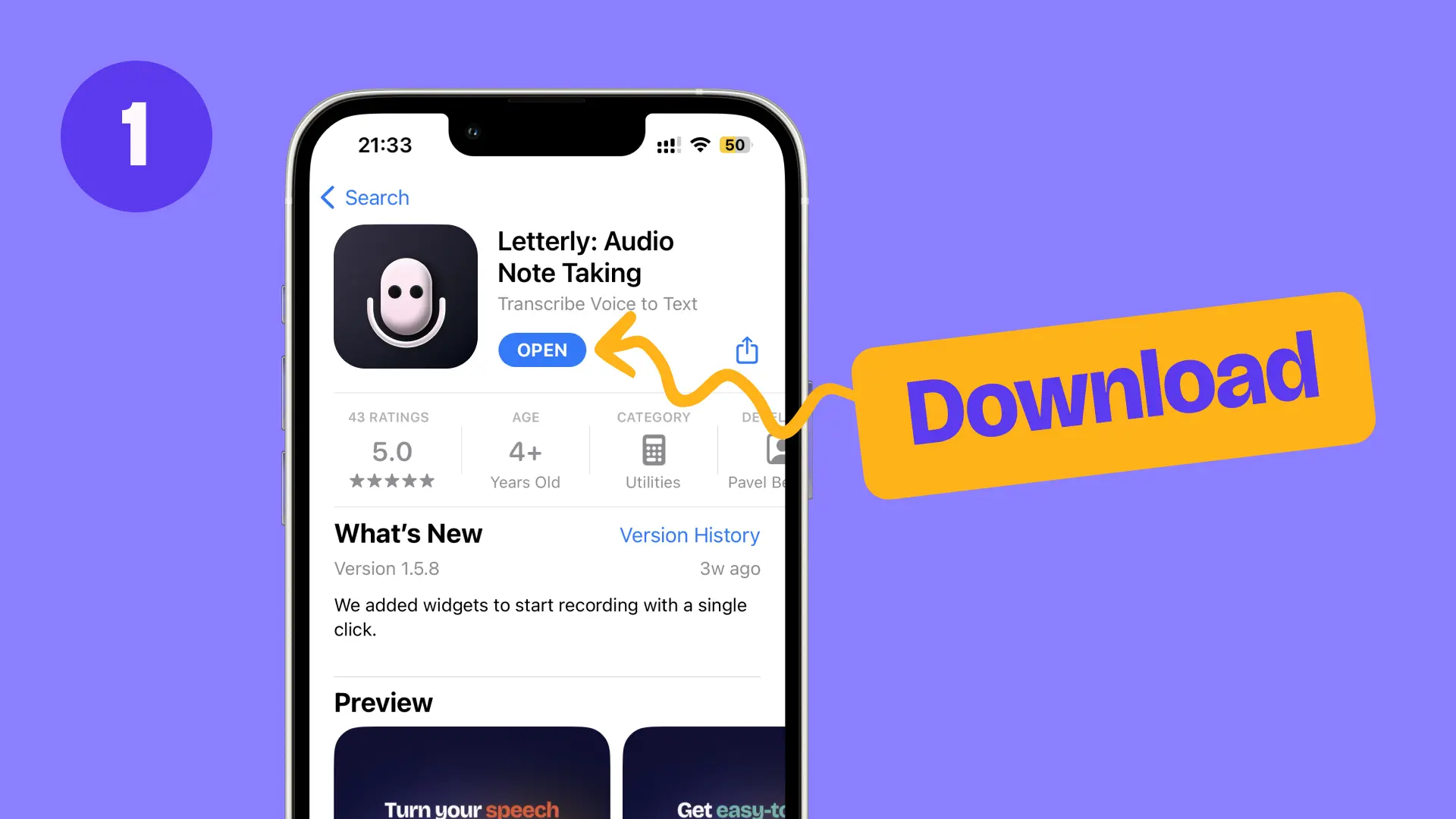
2. Launch the voice recorder by tapping the record button.

3. Once you’ve finished speaking, stop the recording by tapping the stop button.

4. Voila! Your text will be generated as a perfectly recognized transcription.
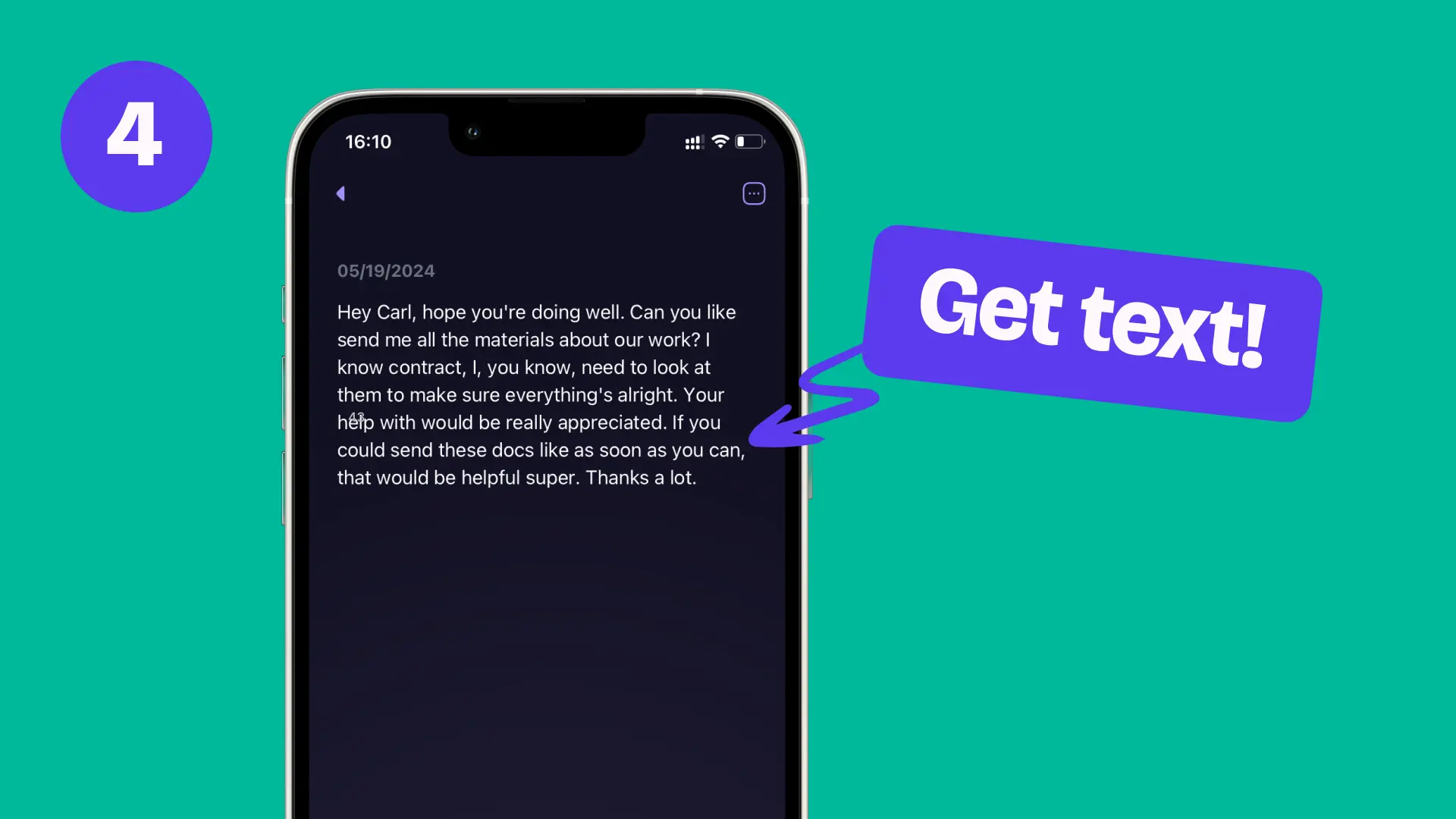
But wait, there’s a fifth step that will simplify your life…
5. Choose the way to rewrite text. Let’s give Magic a try.
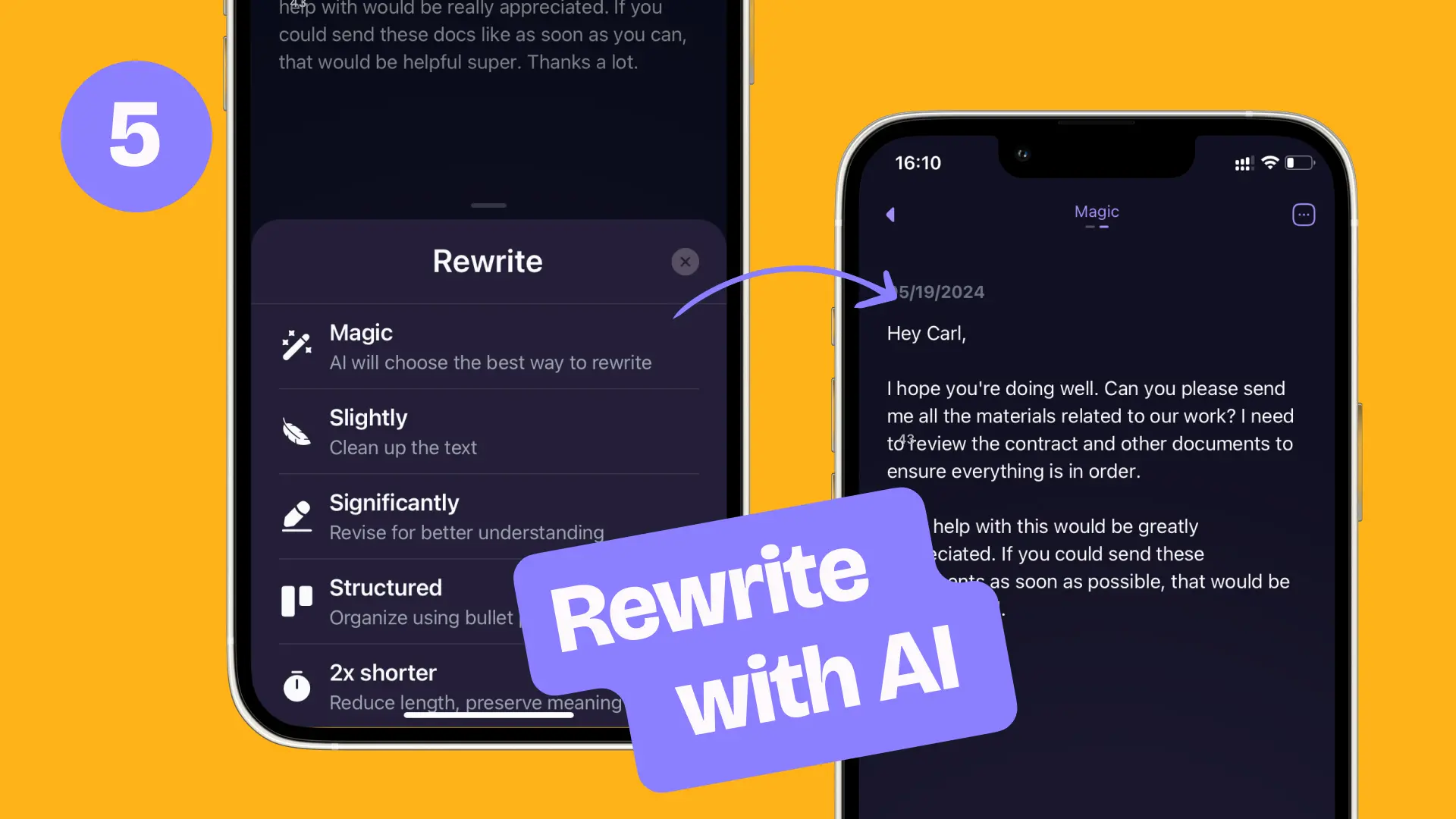
There you have it. You’ve got the text of your speech rewritten by AI, and it is ready to be used anywhere:
- send a message,
- simply save it for future,
- copy and paste it into social media,
or any other use case you can think of.
What are the benefits?
- You can translate voice memos to text on both iPhone and Android.
- The language is automatically detected, no need to select it, Letterly understands 99 languages.
- There’s a widget to speed up the process.
- There are multiple ways to rewrite text with AI, catering to everyone’s needs.
- You can record offline and with the screen off.
Now you know that your iPhone can transcribe voice memos. And Android too! All you need to do is download the AI voice recorder Letterly.

