
The Complete Guide to Meeting Minutes: Templates, Examples, and Tools

No matter where you work, meetings are part of the routine – whether it’s one a week or several in a single day. The important thing is to keep track of what was discussed, even if you’re not the one officially taking notes. Recording key takeaways helps you stay organized, remember important details, and follow through on action items later.
What are Meeting Minutes?
Meeting minutes are a structured record of what happens during a work meeting. They capture key ideas, decisions, and assigned tasks, helping your team stay aligned and ensuring nothing important gets lost after the discussion ends.
Why you need to start taking Meeting Minutes?
If you still think meeting minutes are just unnecessary paperwork, think again! They’re actually a powerful tool to make sure nothing gets lost in the whirlwind of discussion.

1. Clarity & Memory
Ever walked out of a meeting wondering, “So… what did we decide again?” You’re not alone. Meeting minutes keep everyone on the same page and help you recall details later.
2. Accountability & Productivity
Minutes make progress visible and tasks trackable. Everyone knows who’s doing what – no more vague promises or missed deadlines.
3. Transparency & Efficiency
They keep communication open, prevent repeated discussions, and speed up decision-making, especially in remote teams.
4. Documentation & Growth
Meeting minutes serve as a reliable record for future reference, onboarding, or even audits. Plus, they help teams reflect and improve over time.
And yes, taking minutes isn’t the most thrilling part of work – but don’t worry! I’ll show you simple templates, examples, and tools that make the process effortless.
How to get started with Meeting Minutes?
1. Choose a template
Choosing the right template makes all the difference. You can start with a general one that includes the basics – date and time, attendees, agenda, discussion points, and action items. This kind of template is especially handy if you have many different meetings to manage.
If you prefer a more old-school approach, or often meet clients where opening a laptop might feel out of place, paper meeting minutes can be a great option. In that case, it’s smart to have a printed template ready in advance. You can easily find plenty of free ones online.
2. Examples of Meeting Minutes templates
The content you include in your meeting minutes template depends on the type of meeting you’re having. Let’s take a look at some of the most common templates you can use.
General meeting minutes
General meeting minutes typically capture operational updates, member participation, proposals, and resolutions in a more routine or administrative context.
| General Minutes |
|---|
| Date & Time: |
| Conference Title: |
| Location: |
| Participants: |
| Agenda: |
| 1. Key Points Discussed |
| Discussion point 1: |
| Led by: |
| 2. Action Items |
| Action item 1: |
| Responsible person: |
| Deadline: |
| 3. Notes |
Conference minutes template
Conference meeting minutes are the official written record of what happened during a conference, seminar, or large professional gathering.
Unlike regular team meeting minutes, which usually cover updates or decisions within a company, conference minutes summarize the key points, discussions, and outcomes from multiple speakers, sessions, or panels.
| Conference Minutes |
|---|
| Date & Time: |
| Conference Title: |
| Location: |
| Participants: |
| Conference Goal: |
| 1. Key Points Discussed |
| Discussion point 1: |
| Led by: |
| 2. Outcomes |
| Outcome 1: |
| Responsible person: |
| Deadline: |
| 3. Summary |
Executive minutes template
Executive minutes record the key discussions, reports presented, and assigned follow-up responsibilities at the executive level, so it’s a good idea to leave space for each executive report.
| Executives Minutes |
|---|
| Date & Time: |
| Conference Title: |
| Location: |
| Participants: |
| 1. Call to order |
| The meeting was called to order by |
| 2. Executive Reports |
| CEO report: |
| CFO report: |
| COO report: |
| CMO report: |
| CTO report: |
| 3. Ongoing Issues |
| 4. New Issues |
| Discussion led by: |
| Action item and responsible person: |
| Next Meeting |
Meeting minutes template email
After a meeting, it’s a great idea to send a follow-up message to participants summarizing the key discussion points, decisions made, and assigned action items. Here’s a template you can use for that purpose:
| Meeting Minutes: [Meeting Topic] - [Meeting Date] |
|---|
| To the Board: |
| Please find below the minutes for the [meeting topic] meeting held on [meeting date]. |
| Date: [Meeting date] |
| Participants: [List of Participants] |
| Agenda: |
| Summary of Discussions |
| Agenda item 1: |
| Discussion: [Brief description of discussion] |
| Key Points: [Important points discussed] |
| Decisions Made |
| Decision 1: [Detail of the decision made] |
| Decision 2: [Detail of the decision made] |
| Action Items |
| [Task] by [Deadline] |
| [Task] by [Deadline] |
| Next Meeting |
| Date & Time: |
| Preliminary Agenda: |
| Attachments: [List of documents or resources] |
| Best, |
| [Your Name] |
3. Meeting Minutes tools
While paper meeting minutes can still come in handy sometimes, digital versions are far more practical in today’s world. There are plenty of tools you can use to take meeting notes – from simple spreadsheets to advanced AI-powered platforms.
Let’s start with the basics:
Excel or Google Sheets.
The main advantage here is flexibility – you can use a ready-made template or easily create your own, customized to fit your team’s workflow or meeting type. It’s also super simple to share your sheet with colleagues so everyone can edit or comment in real time.
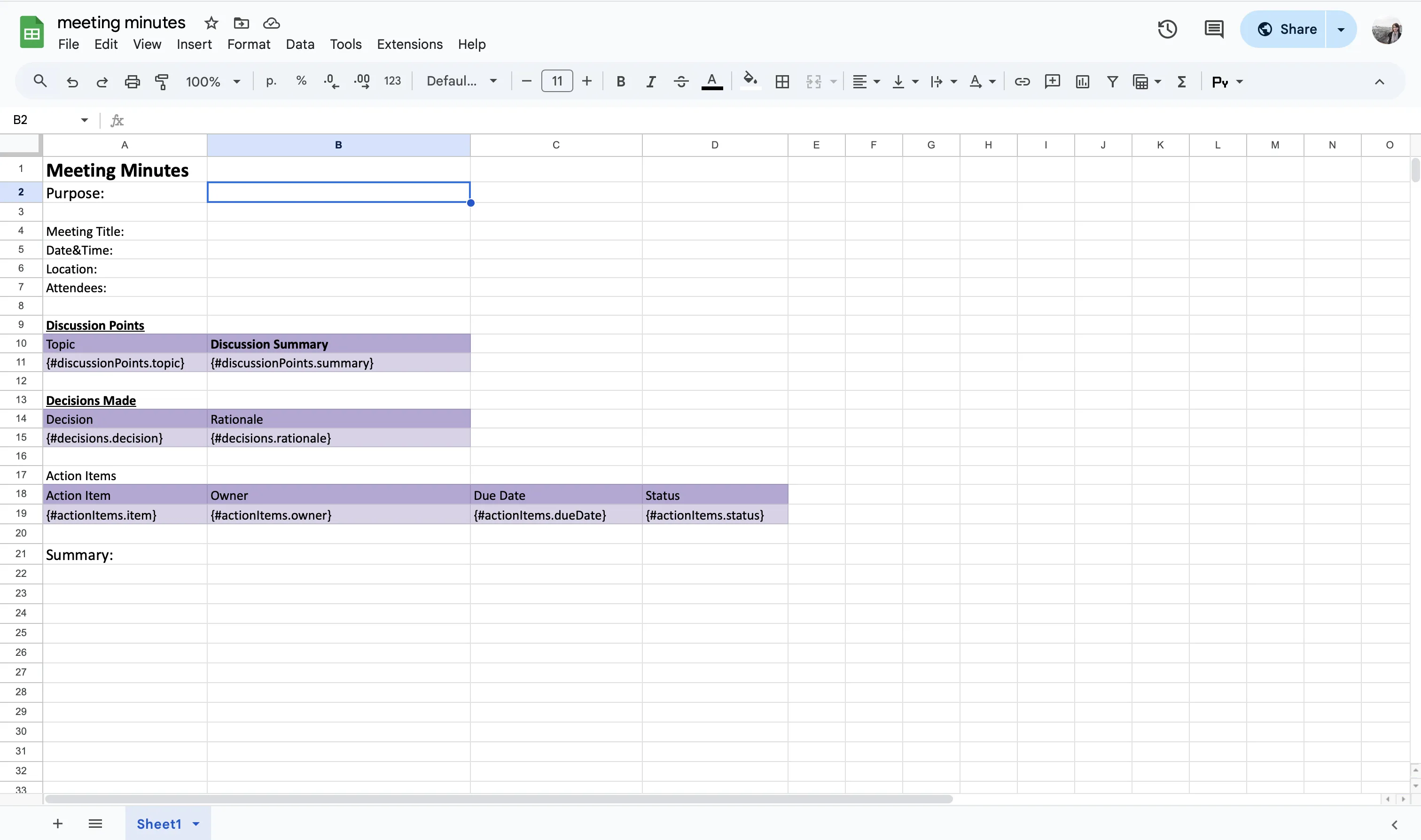
However, spreadsheets do have their downsides. Formatting can get messy if several people edit at once, and it’s not always easy to keep track of changes or link files, tasks, or recordings. Plus, they’re not ideal for storing large notes or attachments.
You can downloaded general meeting minutes template in Excel or Google sheets format here.
OneNote
OneNote is another well-known and trusted tool for taking meeting notes. It’s a bit more advanced than spreadsheets and feels closer to a real digital notebook. You can easily divide your notes into sections for different projects or teams, add checklists, images, links, and even attach voice recordings or documents.
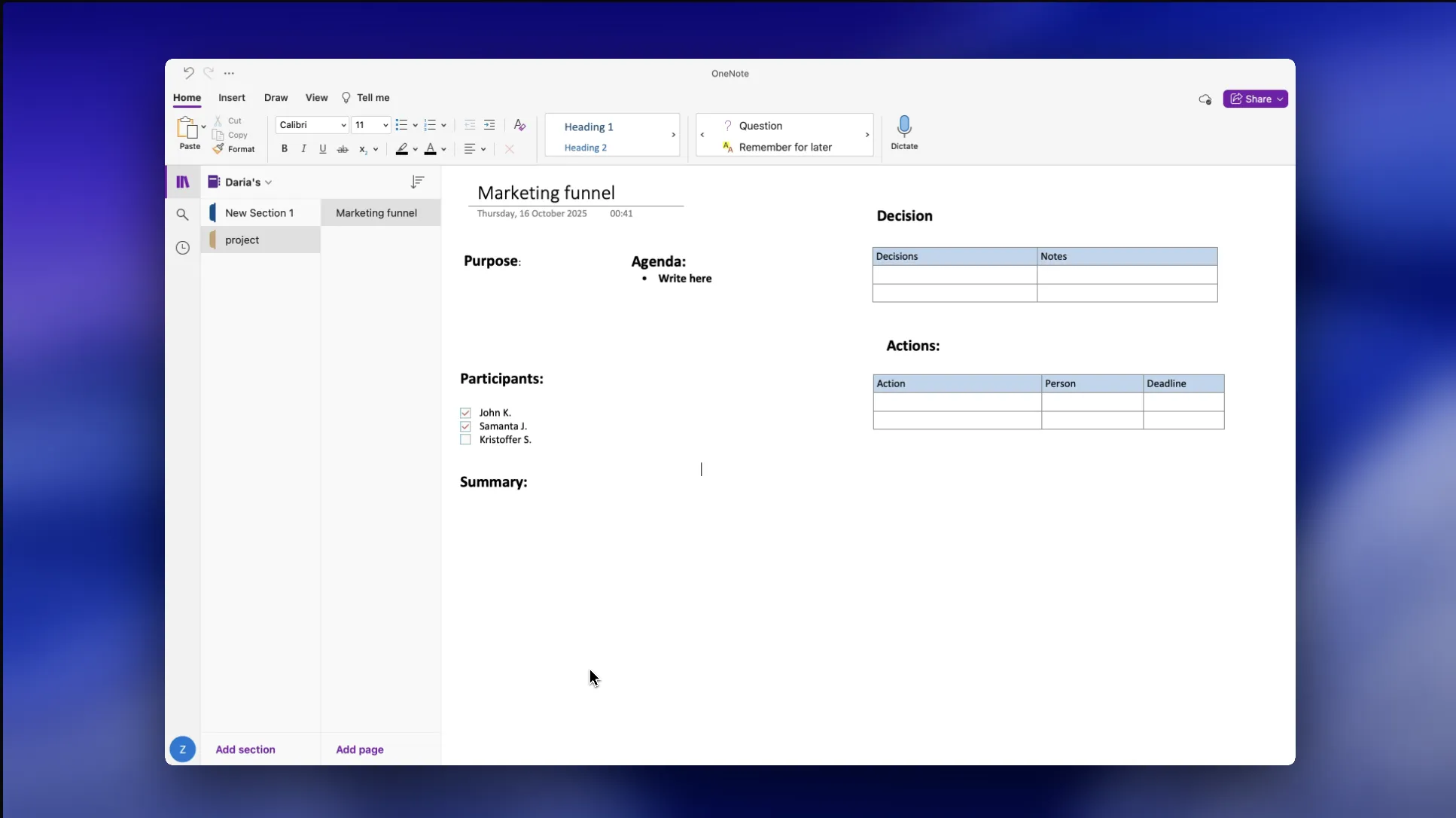
One of the biggest advantages of OneNote is that if your team already uses Microsoft tools like Outlook or Teams, OneNote integrates seamlessly, making it easy to share notes and assign action items.
The downside? It can feel a bit overwhelming at first, especially if you just need a quick, simple record.
Notion
Notion combines note-taking, task management, and collaboration tools all in one place – and now, with built-in AI features, it can even summarize your meeting notes, highlight key action points, or rewrite messy notes into clean summaries automatically.
You can start with one of Notion’s ready-made templates for meeting minutes or easily create your own structure depending on your team’s needs. It’s also great for remote teams: everyone can contribute in real time, leave comments, or assign tasks directly inside the document.
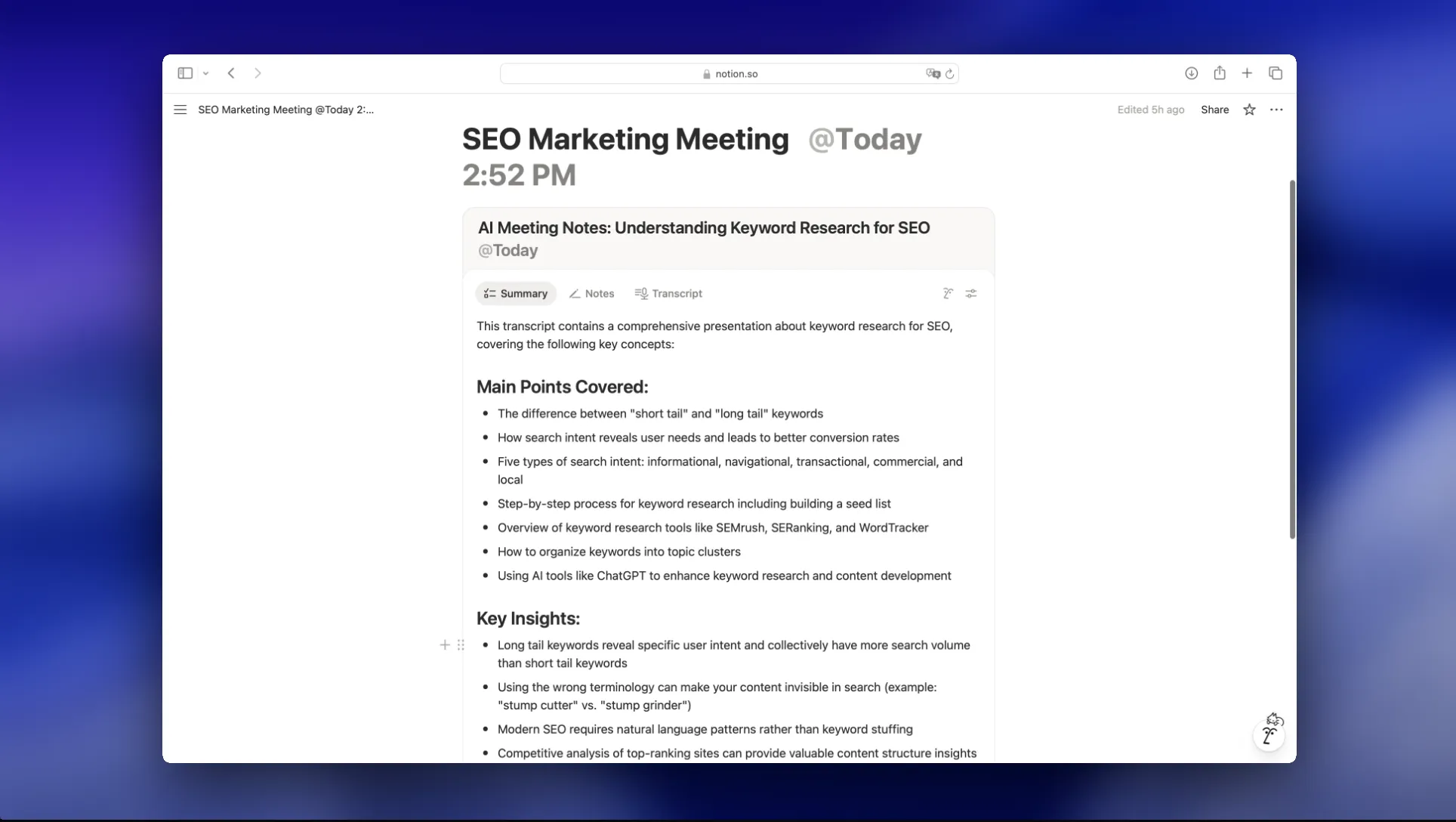
The only drawback is that Notion can feel a bit too flexible – it takes some time to set up your workspace properly. But once you get used to it, it becomes an incredibly powerful tool for keeping your meetings (and your brain) organized.
Letterly
It’s hard to stay fully engaged in the discussion and take notes at the same time. That’s where a voice-to-text AI app can be a real game changer.
Letterly is a multitasking AI tool that effortlessly converts your voice or audio recordings into text, then rewrites them into a clean, ready-to-use meeting summary template. It’s incredibly convenient – you can just hit record during the meeting and stay focused on the conversation. Once it’s over, Letterly can polish your notes automatically, and if you want to tweak or add anything, you can easily edit the text right inside the app.
Summary
| Excel・Google Sheets | OneNote | Notion | Letterly | |
|---|---|---|---|---|
| Easy to use | ⭐️⭐️⭐️⭐️ | ⭐️⭐️⭐️ | ⭐️⭐️ | ⭐️⭐️⭐️⭐️⭐️ |
| AI assistance | ❌ | ❌ | ⭐️⭐️⭐️⭐️ | ⭐️⭐️⭐️⭐️⭐️ |
| Customization | ⭐️⭐️⭐️⭐️ | ⭐️⭐️⭐️⭐️⭐️ | ⭐️⭐️⭐️⭐️⭐️ | ⭐️⭐️⭐️⭐️ |
I hope from now on it’ll be easier for you to take minute notes with suitable templates and software! 😊
Got questions? Email us at hi@letterly.app – we’re happy to help.

