
Best Digital Journaling Apps & Tools: From AI Prompts to Voice-to-Text Diaries

Journaling isn’t just about putting words on a page – it’s a powerful way to clear your mind, ease anxiety, and improve your overall quality of life. Whether you prefer typing, using AI tools, or speaking your thoughts aloud, there’s a journaling method for every lifestyle. In this guide, we’ll explore three effective approaches: cultivating daily habits, boosting creativity with personalized templates, and capturing ideas on the go.
Wondering how to stay consistent with journaling? Check out our article for tips on building the habit without stress.
Why digital journaling is a must-have
Thanks to AI-powered apps and digital platforms, journal notes are now smarter and more dynamic than ever. You can add photos and videos to your entries, edit them with ease, search through past notes in seconds, and keep everything safely stored in the cloud. Some tools even analyze your writing to spot mood patterns, giving you valuable insights into your emotional well-being – whether it’s your mental health journal or journal for work.
Here’s why switching from pen and paper to an app can make a real difference:
- Save time – quickly jot down thoughts, ideas, or feelings without flipping through notebooks.
- Always accessible – your journal is with in your phone or laptop.
- Secure & private – most apps offer password protection or cloud backup, keeping your entries safe.
- Easy to follow – apps often guide you with prompts, templates, or reminders so you never feel stuck.
- Stay consistent – notifications and streak trackers help you build (and keep) the journaling habit.
Types of digital journaling
1. Build a habit:
Apps are perfect for starting your journaling journey. With ready-made templates and helpful prompts, they make reflection simple, structured, and easy to maintain. Let’s explore the tools that can make journaling effortless and enjoyable.
Apple Journal
First up, with the latest iOS version, Apple now offers a built-in journaling app.
Apple Journal is perfect for basic journaling, offering a simple yet effective way to capture your thoughts.
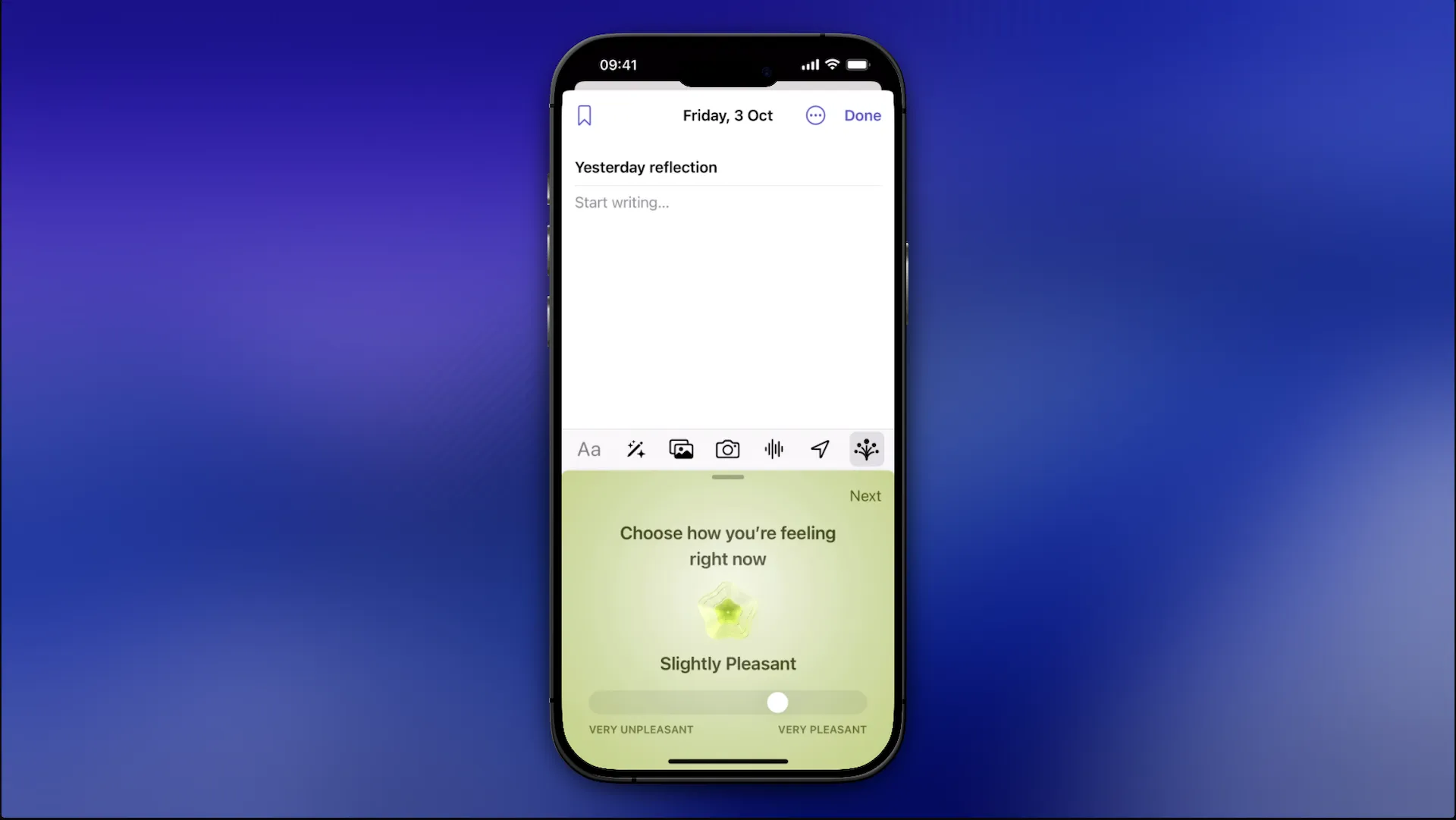
Key Features of Apple Journal:
- Add photos, videos, and voice memos to your entries
- Easily search through your past journals
- Set up notifications to maintain your streak
- Sync with the Health app to track your “mindful minutes”
Day One
Day One is ideal if you like guided journaling. It offers ready-made prompts across themes like gratitude, mindfulness, and creativity, making reflection easy.
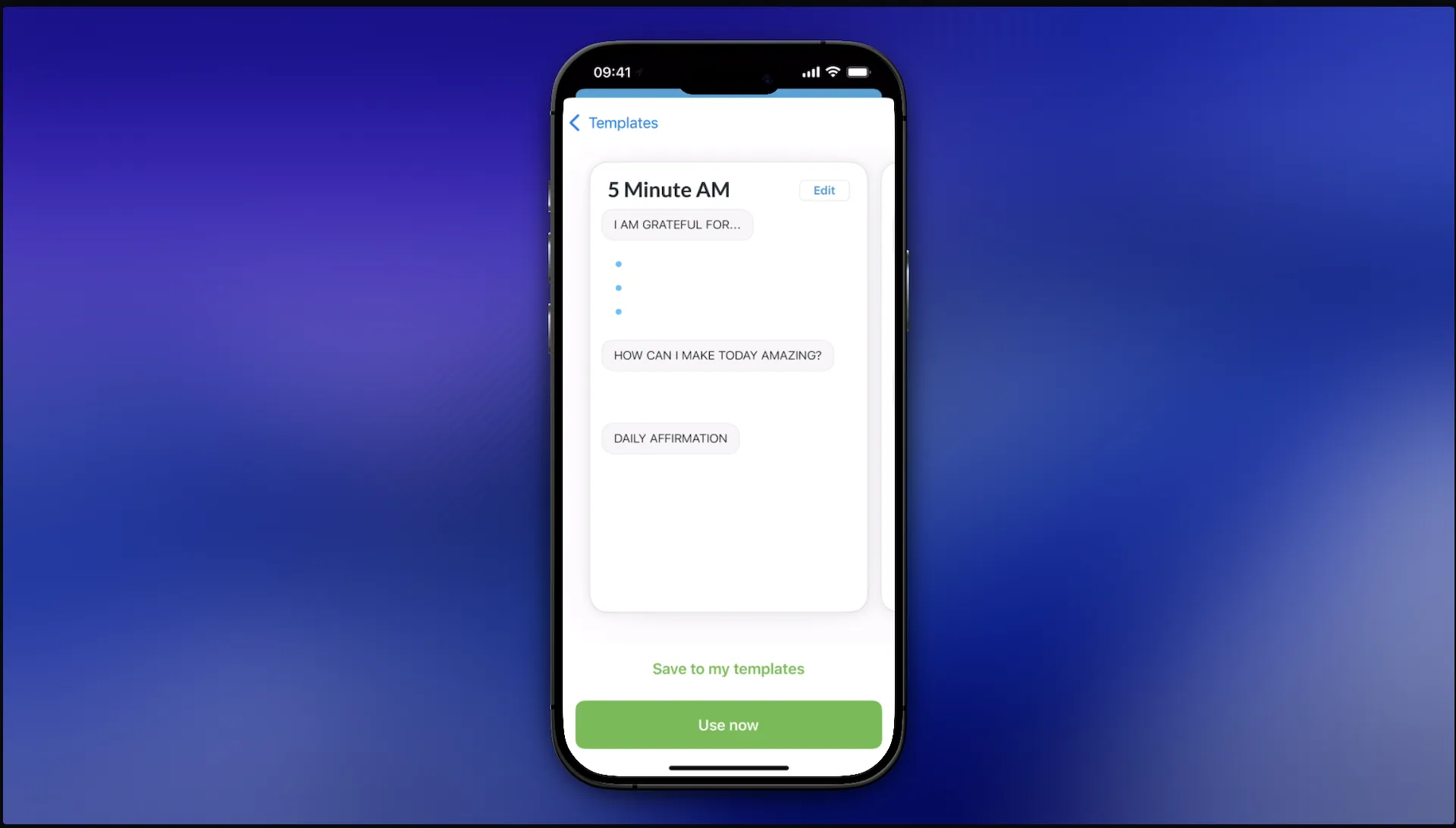
Key Features of Day One:
- Add photos, videos, and even locations to your entries
- Use built-in prompts with reflection questions
- Track your progress with streaks for extra motivation
Reflectly
Reflectly is great for those who struggle with writing but still want to journal. It offers mood check-ins using emojis, letting you keep a journaling streak even on short or low-energy days.

Key Features of Reflectly:
- Quick mood check-ins to track how you’re feeling day by day
- Daily motivational quotes to keep you inspired
- Customizable color themes to match your vibe and style
Letterly
Letterly is a multitasking app for journaling and more. You can type or speak your entries, organize and craft notes, to-do lists, emails, and social media drafts all in one place.

Key Features of Letterly:
- Accurate voice-to-text transcription for effortless note-taking
- AI-powered summaries to capture key ideas in seconds
- Organized, easy access to revisit and review your notes anytime
- Ready-to-use journaling prompts to spark reflection and creativity
- Personalize your workspace with dark or light themes
2. Boost creativity:
Ready to craft your own unique journaling style? Personalized routines and templates let you experiment, explore your thoughts, and turn journaling into a creative practice that inspires new ideas.
ChatGPT – is not just for asking random questions like how to fix a leaky pipe, create an Excel sheet, or rewrite your term paper the night before it’s due. You can also use ChatGPT to generate prompts for your journaling and ask you mindful questions.
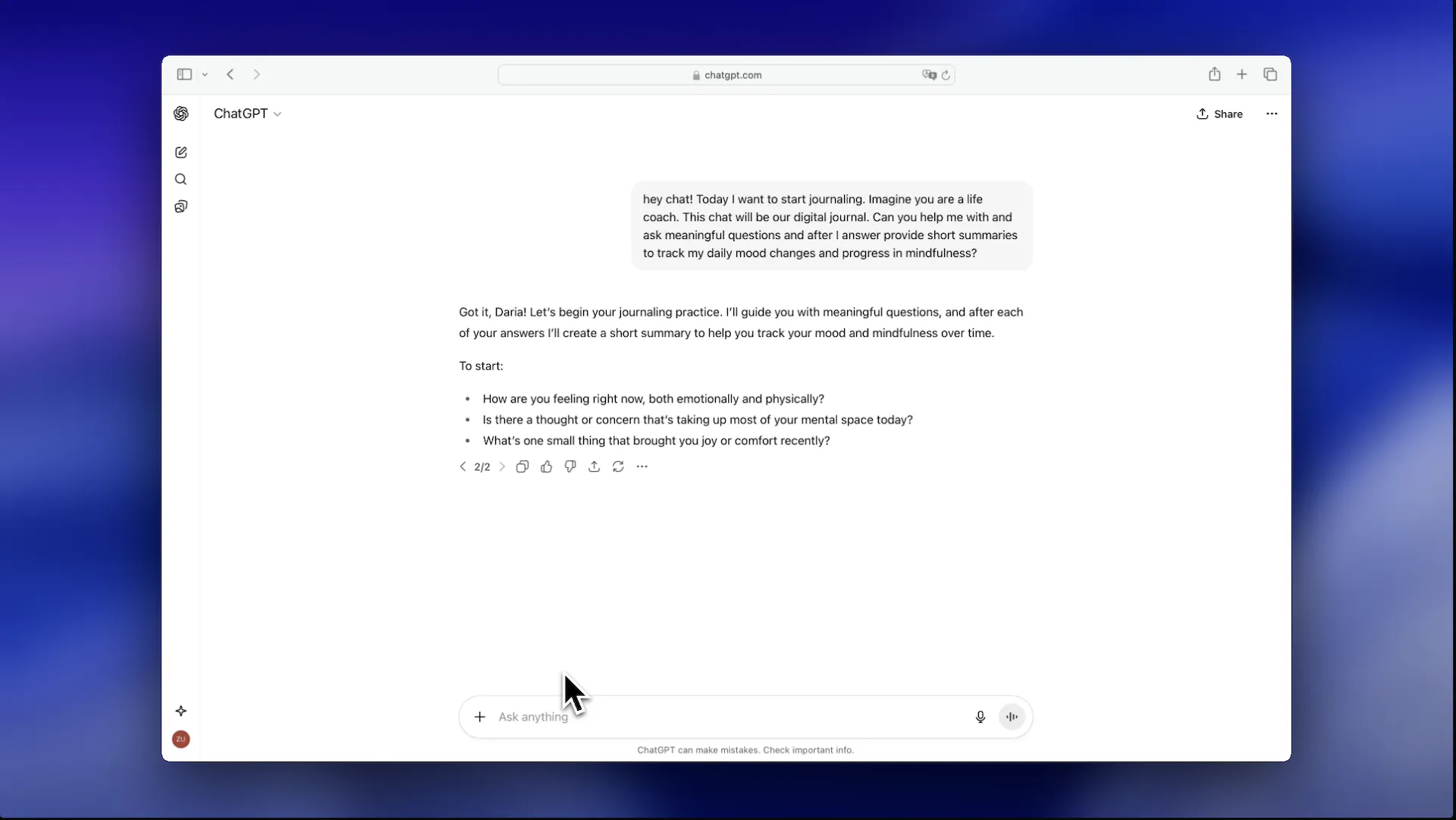
Notion – known for productivity, Notion allows you to use pre-made templates or create your own AI-enhanced journaling system tailored to your needs.
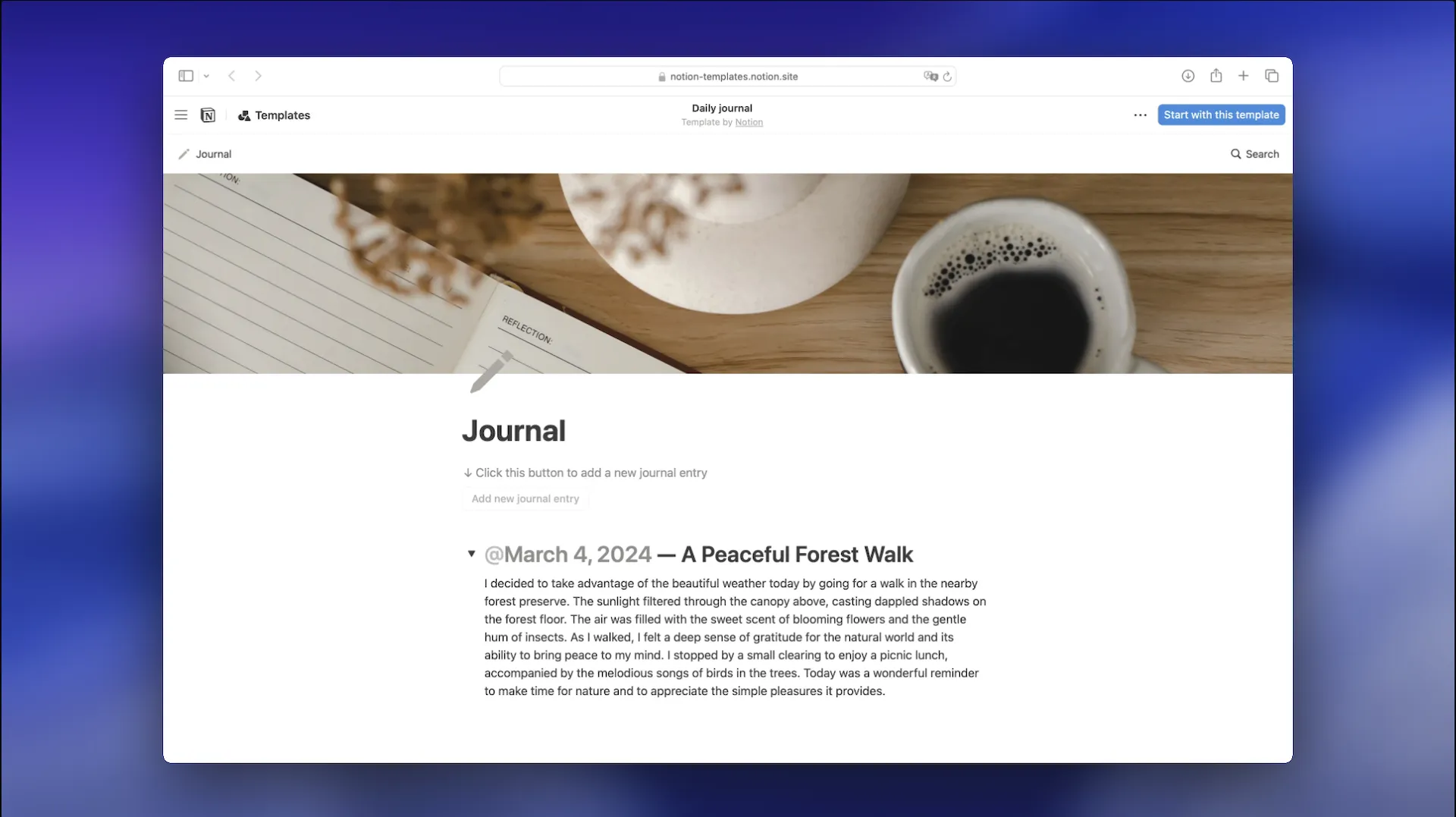
3. Capture thoughts on the go:
No time for typing journal? Speech journal can be a lifesaver. For many, facing a blank page feels overwhelming or draining. Voice-to-text journals let you capture ideas instantly, helping you express feelings and reflections without the pressure of writing.

Starting is easier than you might think. Just open the Voice Memos app on your iPhone or the Recorder app on Android, and start talking through your thoughts.
Apps like Letterly bring it to the next level with more accurate transcription, AI-powered summaries, and even ready-made prompts to spark reflection. That way, your ideas don’t just get recorded – they become organized, meaningful entries you can actually use and analyze afterwards.
I hope with this short guide you’ll find the best option for your journal writing! 😊
Got questions? Email us at hi@letterly.app – we’re happy to help.

